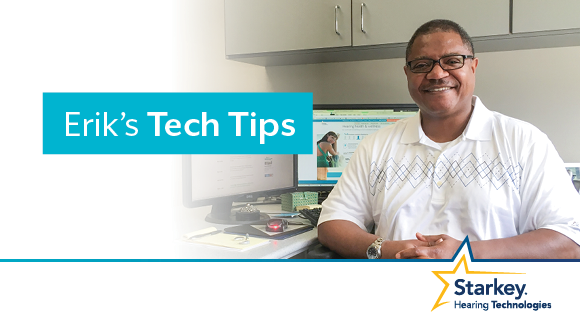Got a technical question about your Starkey Hearing Technologies hearing aids or accessories? Erik Miles, Starkey Hearing Technologies’ Manager of Technical Support, answers the most common ones here.
One of the many benefits of the SurfLink Mobile 2 device is that it lets you take phone calls from your cell phone hands-free. But, what you may not know is that when taking phone calls, you may sometimes want to use the “Just Talk” feature and other times may want to use the SurfLink Mic option (the built-in SurfLink Mobile microphone).

So how do you decide when to use “Just Talk” versus the SurfLink Mic option?
Use “Just Talk” when…
“Just Talk” allows you to leave the SurfLink Mobile device and phone nearby, sit back and talk freely with your voice picked up by the microphones of your hearing aids. “Just Talk” is great in quiet situations such as an office or when home alone. It is also easier to use “Just Talk” with Receiver-In-The-Canal (RIC) and In-The-Ear (ITE) devices versus those that are customized to be nearly or completely invisible. The reason for this is that the location of the hearing aid microphones picks up your voice easier. “Just Talk” is also great for when you’re driving – hands-free phone calls!
Use the SurfLink Mic when…
The SurfLink Microphone on the SurfLink Mobile device is great for better sound quality when the hearing device is picking up the voice inside the ear canal. Microphones on devices that fit inside your ear are further from the mouth, making it more difficult for your voice to be picked up properly when using “Just Talk.” When ambient noise is added, that can further increase the difficulty of clarity.
SurfLink Microphone is great in noise and when using devices with microphones further from your ears. Why? Because the SurfLink Mobile can be picked up and moved closer to your mouth and is especially designed to work in noise.
How to select “Just Talk” or the SurfLink Microphone:
When taking calls with the SurfLink Mobile 2 device, a screen will appear that asks if you want to answer the call. Then, you can choose between “Just Talk” and “SurfLink Microphone.” You can also adjust your hearing devices during the call with the remote icon (see below) or mute your voice so the caller cannot hear you (see below as well).
One final detail
When you are streaming a call, volume control is key whether you are using “Just Talk” or the SurfLink Mic. See below for how to easily adjust streaming volume control.

If you have a technical question about your Starkey Hearing Technologies hearing aids or accessories, please call our Technical Support team at 1-800-721-3573 or email them to blog@starkey.com.